Google My Business Cheat Sheet
Your FREE Google my business cheat sheet is here.
What are your prospective customers finding when they search for your business or what your business does online? (According to Net Marketshare, over 80% of all searches happen on Google.)
How quickly can they access the information they are looking for?
Google supplies this to them via Google My Business and the information it provides is frequently wrong.
Because YOU haven’t optimised your free listing.
When used correctly, Google My Business is a powerful tool that can increase your revenue and provide valuable insights about your customers.
You need to make sure that YOUR FREE LISTING is helping your business and not harming it.
Google My Business is an incredibly valuable (and easy) tool to use that, when used right, helps your business: Show up on the first page of the search results.
Yet, a recent study found that almost 60% of local businesses haven’t claimed their free Google My Business listing. Also the vast majority of those that do don’t maximise it for profit.
There is an enormous upside for using Google My Business, and the process to claim, verify and maximise your business listing only takes a few steps.
To help YOU maximise your listing we are providing our FREE Google My Business Cheat Sheet - You can download the acclaimed GMB Action Sheet below.
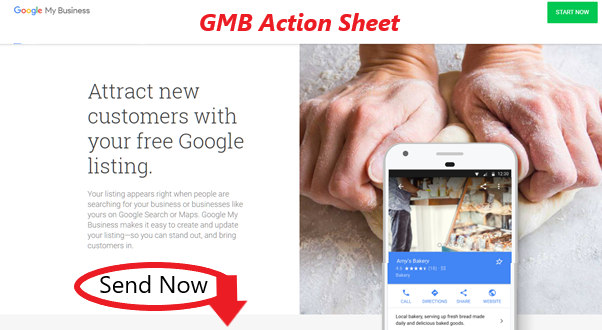
There are different ways customers can find your business, and there is no denying that Google Search is an incredibly powerful gateway to your website.
This is where your future customers are looking for you.
Google My Business will place your business in front of potential customers who are looking for your product, service, or experience.
Our Google My Business action sheet is a free and valuable tool that you’d be crazy not to use.
Not claiming and optimizing your Google My Business listing is like saying, “No thanks” to someone offering to send you free highly qualified leads.
You need to take control of it today, so those leads will come to you and not your competitor.
So download your Google My Business cheat sheet right now.
Just tell me where to send it.
If you really want people to find your business when they search for what you do. You absolutely must make your business really easy to find on the Google My Business local business listing directory.
The best way is to be in the highlighted results.
This action cheat sheet will show you how.

Extra Google My Business Cheat Sheet Information
Claim Your Google My Business Listing
Follow the cheat sheet that will walk you through the process of updating your page and all of the relevant information you need to add there. You’ll also be asked to verify your business — Google will send a postcard with a verification code to your business address the action sheet shows you what to do next.
Include All the Essential Info
Google will require that you to choose a business category and enter your name, address and phone number. Known as NAP. Don’t skim over this process. There are more than 2,000 separate categories to be listed under. And the one you select will affect how you can edit your GMB listing.
Upload Quality Images
Adding images to your my business listing can help you build a rapport and entice people to actually visit your website or place of business. Just make sure these pictures are great quality and demonstrate your business in a clear light.
John Jantsch of Duct Tape Marketing adds, “Particularly on a mobile device, it’s a good trust building and content element. So, upload 8 or 10 photos of your products, of your business, of your people. It doesn’t really matter what it is, but make sure that you have some pretty good representative images that you upload.”
Build Positive Reviews
A report from Local SEO Guide found that Google My Business reviews that included a relevant keyword were the 2nd most influential component in ranking for local searches. So reviews aren’t just about showing potential customers that you provide a great experience — they also affect your SEO.
Post Content Constantly
In 2017, Google brought out Google Posts for Google My Business listings. This is a great way for businesses to keep their listing fresh.
For more ways to maximize your listing download your FREE Google My Business cheat Sheet above.
