My Google Business Profile Manager Setup, Edit, Manage
Stand out on Google with a free Business Profile
This my google business profile manager page is to help you understand, set up, edit and manage a very valuable free resource from Google. This free listing helps you connect with possible customers, clients or patients on the web. Because when your business shows up in the Google search results and map section. They are able to see your personalised business photographs, posts, videos and of course offers.
This is a fantastic marketing tool that you must not miss out on. It has replaced Google My Business. Matt Madrigal, VP/GM Merchant Shopping, in the official announcement wrote, “Moving forward, we recommend small businesses manage their profiles directly on Search or Maps. To keep things simple, ‘Google My Business’ is being renamed ‘Google Business Profile.”.
Google Business Profile Manager
You will notice that the control panel for your google my business has now being changed to Google Business Profile Manager.
The reason for the shift is that is that Google wants you to manage your listing rather than just updating it. And they want you to do this on a more regular basis because in the past businesses were not giving enough reliable and up to date information.
The move appears to be to get rid of or demote those listings that are set up and then forgotten.
Google is now encouraging businesses to turn on web notifications so you can let your customers, clients or patients know that you've read their message when it comes.
This means that things like requesting a quote is so much easier.

Google makes it plain that the reason for the change in the Google business manager, is to make things easy and simple for business owners to verify their business. And to manage the different areas of their business profile.
Keeping your Google Business Profile updated is important to your local online success.
According to Ipsos Research, an up-to-date Google Business Profile:
Is 2.7x more likely to be considered more reputable.
Gets 7x more clicks. Is 70% more likely to attract location visits.
Is 50% more likely to lead to a purchase.
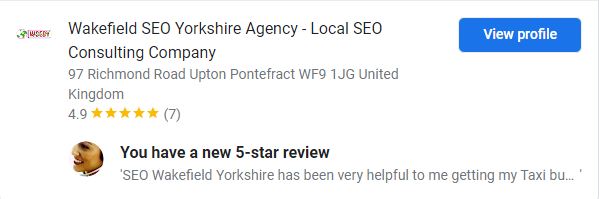
My Google Business Profile
You can see how much easier things are with the my google business profile. Because if you just put in the search area ‘my business’ you’ll see your listing appear. Then just hit the view profile button.
The editing of your business listing will now be done in the Google Search and Maps areas.
If you are not sure if you have a Google business account and profile, there is an easy way to check. Go to Google.com/maps and do a search for your business name. If your business name appears in the drop-down and your business address is next to it. Everything is fine your Business Profile is set up in Google.
How To Setup a Google Business Profile
The easiest way is to add your business through Google Maps. Go into google maps and here you can set up your business in three ways: Enter your address in the search bar.
On the left, in the Business Profile, click Add your business. Right-click anywhere on the map. Then, click Add your business. Follow the on-screen instructions to finish signing up for Google My Business.
Still in Google Maps, enter the business name. Click the business name and choose the correct one. Click Claim this business and then Manage now. To choose a different business, click I own or manage another business. Select a verification option, and follow the on-screen steps.
To update your business name and other info on Google, you must first verify your business. When you verify your business, check that your business info is accurate and that you’re the only one who can edit it. When you add or claim your profile, you get a verification option.
Most local businesses verify by post. Some businesses can verify by email, phone, Search Console or video recording. After you've verified your business, you may be asked to review your information and make any final changes. And It may take a few weeks for your business info to show across Google. After your info is live, you can check it in your Business Profile.
Edit Google Business Profile
To edit google business profile simply sign in to the Google Account that you used to sign up for Google Business Profile. Look for your exact business name.
Open your Business Profile, select Edit profile Business information. Edit and then after each change you make, select save.
When information about your business changes, you will need to update your Business Profile. Regular updates help ensure that Google can share the most accurate information with your potential customers about your business.
In some cases, google might not accept changes if they believe that they’re inaccurate. Always update your profile correctly.

Manage Google Business Profile
As a business owner you know, it takes hard work to run a successful business. You may not personally have time to keep your online profile presence as fresh as you’d like. So Google allow you to delegate responsibility to other members of your staff, an SEO agency or any individual.
You can add owners and managers to your Business Profile. When you do you will still maintain your ownership of the page when you add other owners and managers.
Three Main Factors Of Your My Google Business Profile
These three main elements of the FREE local business listings on google remain unchanged. And will apply to your profile.
They are:-.
Relevance:
Your business will show up in the listings depending on how relevant is your local business to the keyword phrases being searched in Google. Does your profile information fit what the customer is looking for? Make sure it does.
Distance:
If local customers, clients or patients are looking for what a nearby business does if your profile is in the location and is relevant. Your business will show up. This is particularly advantageous for local home service businesses such as plumbers, electricians, and HVAC contractors.
Prominence:
The more citations, social media presence and online PR your business has, the higher Google will promote it. By making your business and offers highly visible across the web will improve your chance of catching the attention of Google.
Creating a My Google Business Profile makes sense because it increases your business visibility on the planet's most popular search engine. Getting your profile right will boost your online authority, appeal to more customers, clients or patients.
At WSEOY we help small businesses rank high in the local listing with DIY SEO and tailormade solutions. We can help you enhance your local on-line rankings and get you where you want to be.
